Over the past six months I've been familiarising myself with RPA specifically UiPath, in preparation for my UiPath RPA Associate Certification exam. Seeing that I pretty much abandoned this blog when started, I figured that now that I've completed that portion of my journey, I should do a series on what I've learned so far.
We'll start off with an explanation of RPA.
What is RPA?
Robotic Process Automation (RPA) is the use of software in the form of bots to carry out a series of tasks with little to no human intervention. It has the ability to mimic computer - human interactions to carry out multiple tasks quickly and without error. While RPA can be used to automate everyday boring tasks, not all processes are suitable for automation.
When considering a process for automation, here are some questions you should ask:
- How complex is this process?
How many windows are involved in this process? Multiple windows means having to use more activities & elements
What type of applications are used in the process? The type of application determines how easy or how hard automating the process will be
Does this process have multiple decision points?
- How many inputs are involved and what is their data type?
- Is the process rule based?
- Is this a repetitive process?
- Is this a stable process? Does it change on a regular basis?
The ideal process for RPA should be:
- Repetitive and rule-based with limited deviations
- Has remained the same for a prolonged period of time with no indication of any future changes
- Contains structured data
Once you've determined that your process is suitable for RPA, you should then look into what software best suits your needs.
There are several different RPA software, the most common being; UiPath, Automation Anywhere and Blue Prism. In this blog, we'll be focusing on the UiPath software.
UiPath Overview
The UiPath Suite has three different products:
- Studio
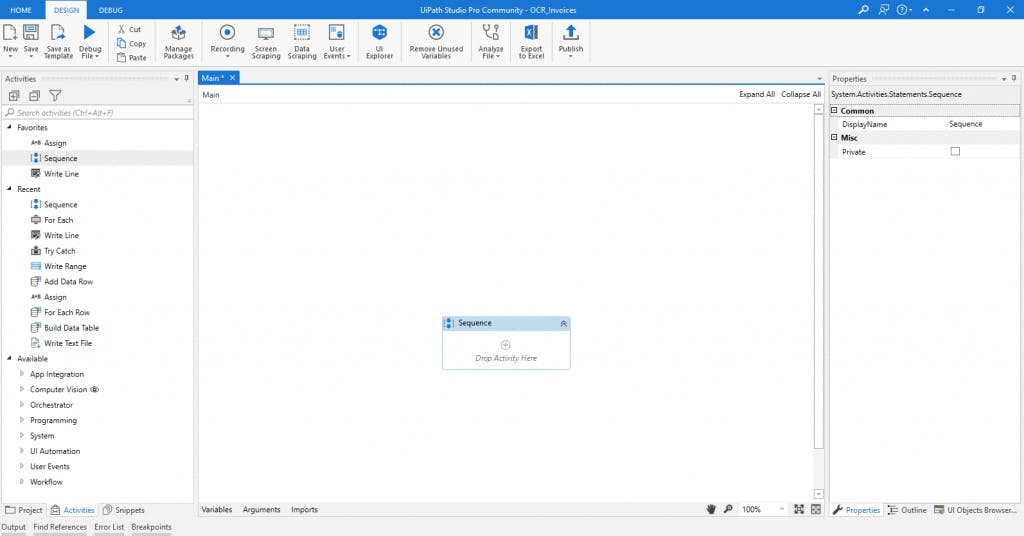
The UiPath Studio platform is responsible for designing workflows. Here, you can create your process automations with the help of features like, but not limited to:
- Built-in recorder
- Templates
- Activities you can drag & drop
- Robot
The UiPath Robot is responsible for carrying out the instructions & workflows given locally or through the UiPath Orchestrator. There are two* major types of robots:
- Unattended Robot These bots have the ability to operate without human intervention.
- Attended Robot These bots work along side a human, in order to complete tasks given.
*Some sources say there are 4 types of bots, however, two of them; Development & Non-Production Robots, can be classified as Unattended Robots.
- Orchestrator
The UiPath Orchestrator platform is a server application that can be accessed using your browser ( cloud.uipath.com ). It is responsible for:
- Controlling the connections with the bots as well as handles the grouping of the bots
- Monitoring the execution of tasks by the bots with a log
- Managing the bots - it distributes the automations as tasks for the bots to complete
And that's pretty much it for the RPA & UiPath Basics. In the next blog post we'll discuss the different components in the UiPath Studio platform as well as Data Types and Control Flow.
Thanks for reading! :)
